Ready to Take Charge of Your Tank?
- Vendor: CoralVue
HYDROS Control XD
HYDROS Control XD
Control XD is an aquarium controller that is focused on powering small devices.
This HYDROS controller features three Universal Drive Ports dedicated to powering small 12V devices. Capable of driving cabinet LEDs, solenoids, ATO pumps, dosing pumps, and much more.
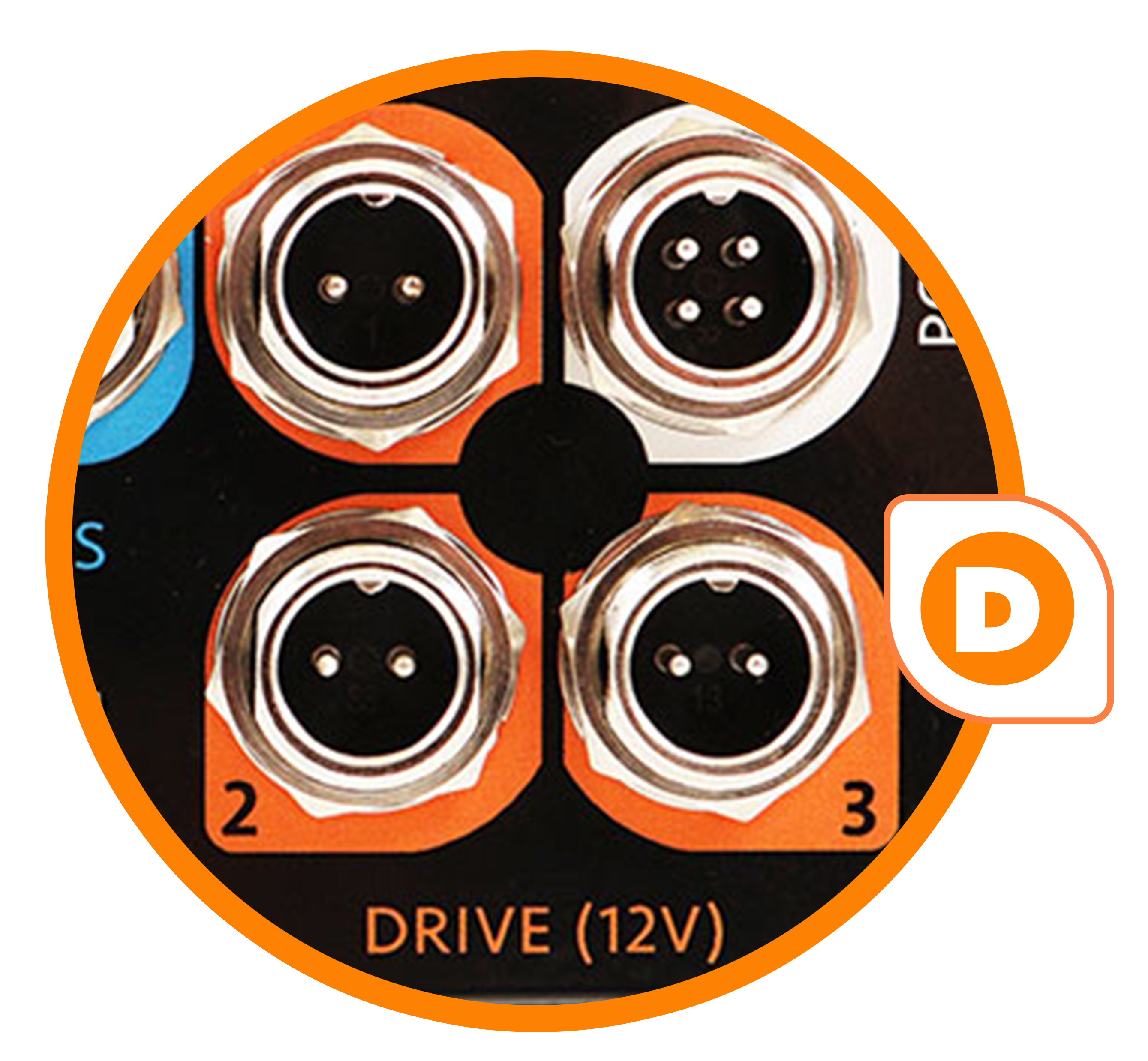
Three Drive Ports!
It's Now Easier than Ever to Power Small Aquarium Devices.
The Drive Ports provide switched 12V DC power for running small aquarium devices. The Control continuously monitors the exact current supplied by each port, so you will be immediately notified if a motor or pump quits drawing current or draws too much.
Each drive port can handle up to 1.5A, and the entire device can handle up to 3A total.
Specifications
- Dimensions (LxWxH): 5″ x 2.7″ x 1.9″
- A fast dual-core 32-bit processor that allows control decisions to be made within each device
- Internal health monitoring to report voltages, currents, CPU status, and the internal temperature of each device
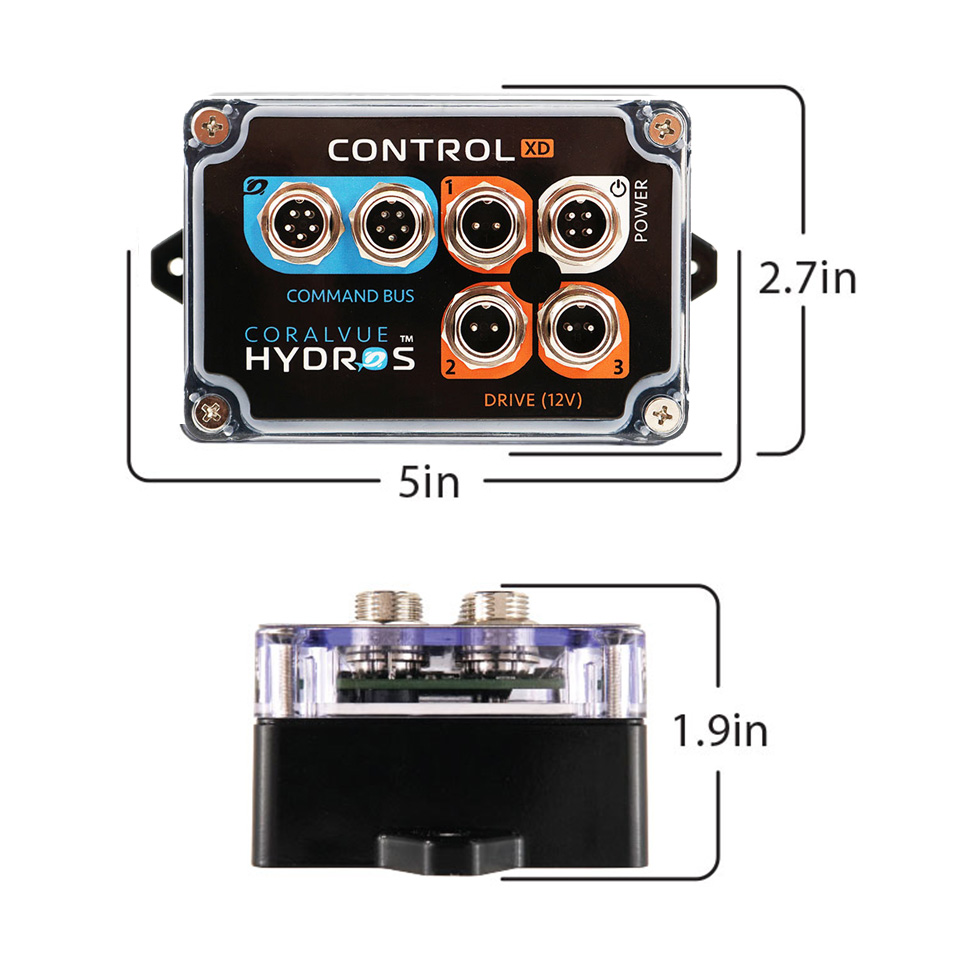

Two Command Bus
The Command bus not only powers the Control, but it also communicates with other HYDROS devices for the ultimate failsafe.

Eight WiFi Devices
The HYDROS App allows you to create rules and set schedules to control our 4-Outlet WiFi AC Power Strips and Smart Outlets. Quickly turn on or off different pieces of aquarium equipment like pumps, powerheads, lights, heaters, algae scrubbers, UV sterilizers, protein skimmers, and more.
Control XD
The HYDROS Control XD is a compact yet powerful controller with three 12-volt DC Drive ports that can run dosing pumps, LED cabinet lights, fans, and more. It also includes a Power port providing another layer of redundancy to the Control system. Set up is quick and easy, making this ideal for beginner and advanced hobbyists. All HYDROS products are engineered, assembled, and supported in the USA. Control XD retails for $199.99.


Quick & Easy Setup
Absolutely No Coding!
There is no complicated programming language to learn. If you can operate a smartphone, you can be the operator of a smart aquarium—tap, drag, press, or flick to adjust settings using intuitive icons and simple menus. Schedule each component in your aquarium life support system to run at a specific time, frequency, or intensity. You can also use real-time data and easily configure more complex actions.

System Smart Net
All HYDROS devices speak with each other and are built to keep your aquarium thriving!
The HYDROS system forms a web to monitor and control equipment like water level sensors, automatic top-off pumps, and other devices. Unlike other automation systems, the HYDROS Control can eliminate communication problems and maintain control of the aquarium even if a device is removed or shuts down.

Protected from the Elements
Splash Proof, Dust Proof, and Secure – Built to Last
HYDROS brings a new standard to the aquarium industry with a controller that is resistant to the elements. Industrial grade materials help the controller’s enclosures stay rugged and secure, even when it comes in contact with moisture or saltwater!

Alerts, Alarms, & Notifications
Accidents happen, but with HYDROS, it doesn’t have to be a disaster.
Leaving a cord unplugged or forgetting to turn a device back on can have devastating consequences on your aquarium. With the HYDROS App’s notification alerts, you can protect your investment and turn a possible disaster into nothing more than a simple inconvenience.
At Marine Concept Supply, all sales are final. Due to the sensitive nature of live animals and aquatic products, we do not accept returns or exchanges under any circumstances. Please review your order carefully before completing your purchase. No Cancellations.
If you have any questions or concerns about your order, please contact us at shop@marineconceptsupply.com and we’ll do our best to assist you.
We Ship UPS and will send tracking as soon as the item ships.
Return shipping for any approved warranties are not covered and will be subtracted from the approved credit total.
Restock Fees apply to some products, due to their size or a manufacturer policy.Each product with a restock charge is marked online, in the description.
Please inspect your order upon reception and contact us immediately if the item is defective, damaged or if you receive the wrong item, so that we can evaluate the issue and make it right
Have a question?

HYDROS Control XD


